
This free pack of Photoshop custom shapes features a set of 160 Social Media Custom Shapes Icons in 4 different styles (Polygon shape, Circles shape, Circle Rings shape, Rounded Corners shape) all in one single .CSH file. ENJOY!!
⟶How to install Custom Shapes (.csh):
❶ Download the custom shape presets (its the one ending with *.csh).
❷ To add the presets to Photoshop, place them into the folder Custom Shapes in Photoshop Presets: C:\Program Files\Adobe\Photoshop\Presets\Custom Shapes\. (this path may vary depending on your version of Photoshop and where its installed)
❸ Now open Photoshop. (If you had it open during the installation, you’ll need to close it and re-open it again) Click on Photoshop’s custom shapes tool (or click “U”). Make sure to select “Custom Shape Tool.”
❹ Now to load the shapes set. In your top bar, look for the shape thumbnail, and click on the small arrow just to the right of it, a window will pops up shows your currently loaded shapes. In order to load the set, you'll need to click on that small arrow next to a gear icon, find the set (ADR_52-Custom-Shapes-Icons-for-Business-Cards) and click on it. Photoshop will ask you if you want to “Replace current shapes with the shapes from ADR_52-Custom-Shapes-Icons-for-Business-Cards?” Choose OK. and you're done.
Hopefully you’ll find it useful. Please, if you like it, take some time to share it, it’s highly appreciated.
Thank you
![[preview] 160 Social Media Custom Shapes Icons 160 Social Media Custom Shapes Icons](https://blogger.googleusercontent.com/img/b/R29vZ2xl/AVvXsEja1AocnIxln25rT-raiJqYigIrL7VcJ1B3IM1Jrk3pEwq74HbDgR0fXO9eww9ZDJTXC-pXtThfnFWnHNJSayES0A5SSdjfeXrRrRpV86welwLtkTjO3Z9YvoloV5QSlgakdLOgmeUHHvos/s640/Letsgettoit_160-Social-Media-Custom-Shapes_Thumbnail.jpg)
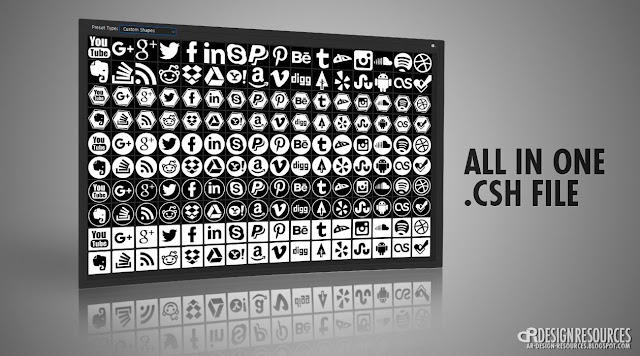
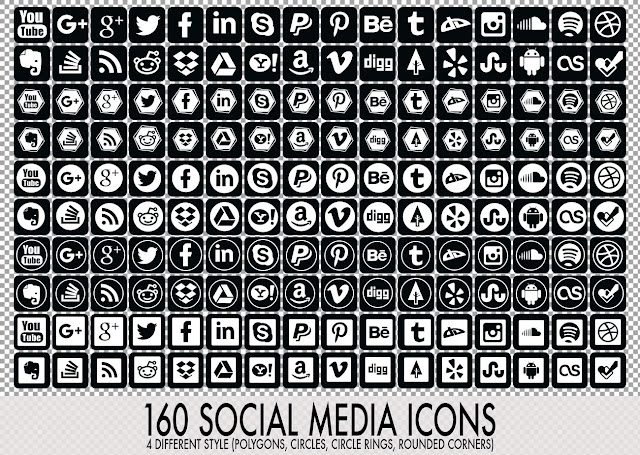
Post a Comment