
In this video tutorial we're going to see how to create a double exposure effect in Adobe Photoshop CC, which is traditionally produced by photographers using nothing but a camera. But in this video we will see how to create it inside Photoshop, which allow us to control over the final output with the ability to adjust and add more effect as we want.


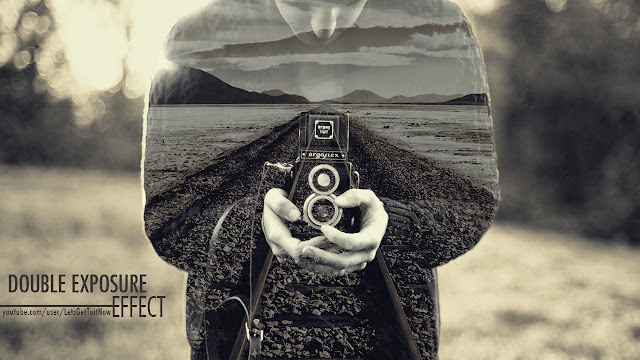

Post a Comment