
Turn your Photo into a cool Photo Caricature in Photoshop
In this tutorial we’ll see how to turn an ordinary photo into a cool realistic Caricature in Adobe Photoshop. For this, we’ll use the Liquify filter; add more depth (3D look) using Dodge and Burn, and then with just a little bit of imagination you can use this to create your own caricature.
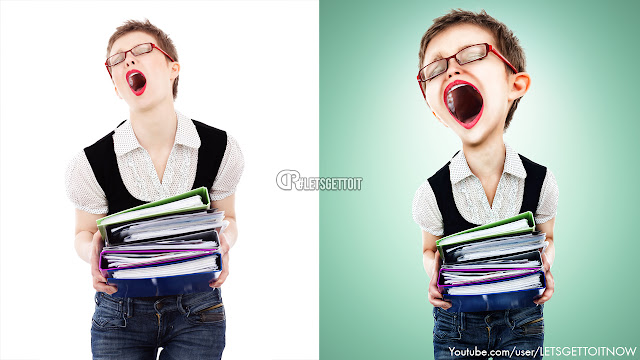
—STOCK:
•IMPORTANT: Any images are used for preview and tutorial purposes only. In case you want to use it you need to read the rules from the owners of this stocks.
—Model 1:
-image
—Model 2:
-image
—Model 3:
-image
—Model 4:
-image
![[Preview] Turn your Photo into a cool Photo Caricature in Photoshop Turn your Photo into a cool Photo Caricature in Photoshop](https://blogger.googleusercontent.com/img/b/R29vZ2xl/AVvXsEhlsEMRbLolt1s76w3F8SMJ-eVC3wAnHtp3QeBAo-t1otirQ_YNVhR_YHw1MJe9V89RQVyszIy3ZxU8x0hPV3FtPnEL5wsNobaJHcABd8I2x9C3fyFwVUucuvtZym3zJaS4kwhGo482akmj/s640/%252BLetsgettoit_Turn+a+Photo+into+a+cool+Photo+Caricature+-+Photoshop+Tutorial_Thumbnail_1.jpg)



Post a Comment