
In this tutorial we will see how to blend a skull in a human face using layer masks in Adobe Photoshop to give it a really cool effect, and finally we'll wide the background and add some sparks to it.
—Thanks to FaeStock for the image.
—NOTE: The stock photo provided on the tutorial is to be used for this tutorial only, So in case you want to use it you need to read the rules from the owner of this photo to use it: FaeStock


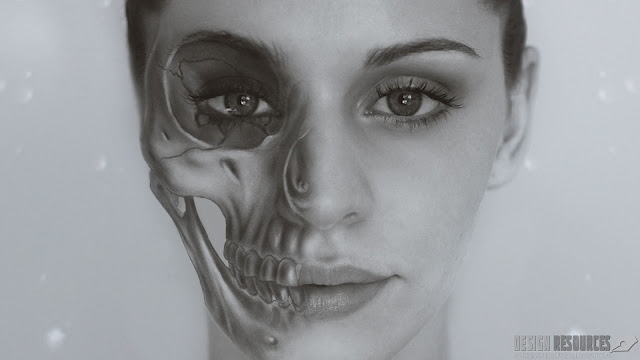

Post a Comment